The adjustment in software ApS-Ethos Series
菜单中某一选项可消除ai中线的效果
可删除边框
某些ai文件打开效果是两条线,需删除叠加部分
Laser
cutting notes
How to
position the materials laid on the machine
1.
press the hand
2. press the second button underneath the hand
3.
control the direction
4.
the 4th button to confirm the position
(0,0)
5.
step 3-4 to confirm (x,y)
SEND THE
FILE TO THE PRINTER
THE RED
Arrow
根据木板厚度调整needle的上下位置,旋紧
MORE
POSSIBILITIES: 3D MAKING
SOFTWARE
123D DESIGN & 123D MAKER
123DESIGN-FILE-
SEND TO 123D MAKER
在123d maker中可以将模型转换成
计算需要的laser
cutting 形状以及大小
片数与体积由计算厚度得出 (pay
attention to the thickness!) (4mm比较合适)
其他材料购买可以看laser
cutting FAQ on moodle
Coloring
Use the
sponge roller to make the color flat and even
use the paper tape as a mask to protect the space not to be colored



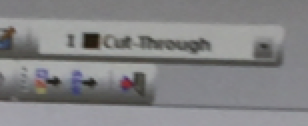









没有评论:
发表评论